Difference between revisions of "YacloudStart"
Samonachova (talk | contribs) |
Samonachova (talk | contribs) |
||
| Line 19: | Line 19: | ||
=== Server part of the application in Yandex-Cloud === | === Server part of the application in Yandex-Cloud === | ||
This is the execution environment for business processes and IT applications developed by enterprise business analysts. | |||
To develop and modify such applications, you need to download and install a desktop editor. (рис.3 - Developer Studio). | |||
=== Скачать среду разработки === | === Скачать среду разработки === | ||
Revision as of 15:51, 30 December 2022
Low-code/no-code platform
для создания и исполнения бизнес IT-приложений
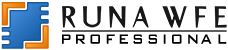
RunaWFE BPMS - business process managment system
- easy to install and learn
- does not require special programming skills
Инструкция по началу использования
мини|альт=Вид пользовательского интерфейса|рис.1 Вид пользовательского интерфейса мини|альт=Вид административного интерфейса|рис.2 Вид административного интерфейса мини|альт=Дизайнер процессов при открытии|рис.3 Дизайнер процессов при открытии
A quick start allows you to quickly learn the system, both for analysts who use the Graphic Designer of processes to create / change business processes in real time, and for end users for whom routine tasks are simplified and interaction with other participants in the workflow is facilitated.
Server part of the application in Yandex-Cloud
This is the execution environment for business processes and IT applications developed by enterprise business analysts.
To develop and modify such applications, you need to download and install a desktop editor. (рис.3 - Developer Studio).
Скачать среду разработки
 [PlLDSLinux32 Linux32]
[PlLDSLinux32 Linux32]
[PlLDSLinux64 Linux64]
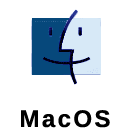 [PlLDSMac MacOS]
[PlLDSMac MacOS]
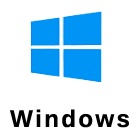 [PlLDSWin32 Windows32]
[PlLDSWin32 Windows32]
[PlLDSWin64 Windows64]
Installing a Graphic Designer
To use the desktop editor, you need to download it by selecting your operating system.
After downloading, unpack the downloaded zip. Run the executable file at the root.
To integrate with the runtime environment, you must log in.
Свойства -> Настройки -> Интеграция -> RunaWFE сервер
Select , заполнить имя компьютера, порт (если протокол https - порт 443), выбрать аутентификацию по паролю и ввести свои данные.
Example of business process development and execution in RunaWFE
Среда разработки. Пример разработки бизнес-процесса.
Среда исполнения. Пример исполнения бизнес процесса.
Для исполнения процессов используется веб-интерфейс среды исполнения. Для настройки системы, добавления пользователей, настройки их прав и других административных функций используется административный интерфейс (рис.2). Для работы пользователей в системе - Пользовательский интерфейс (рис.1), в котором пользователи запускают доступные им для запуска процессы и выполняют задания.
Importantly! Login rights
After you create a new user on the Performers tab, you must give them logon rights so that they can log on and complete the jobs they receive.
ЭThis must be done on the System tab. рис. 4, add the User to the Authorization Holders. By default, a checkmark will appear in the "Login" column. (System - Permission owners - Add.)
If necessary, you can grant it additional rights in this section.