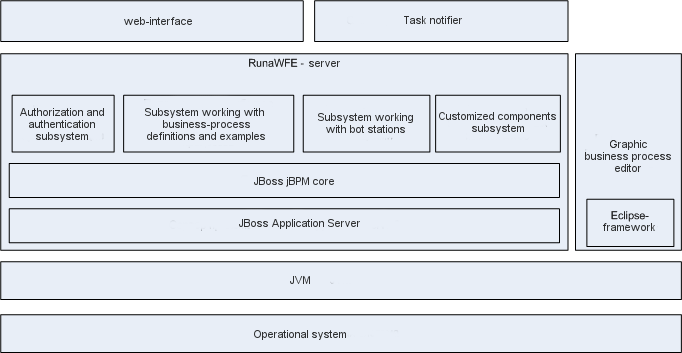Architecture
Architecture overview
RunaWFE consists of the following components:
- Web-interface
- Task notifier
- Developer studio
- Server
Description of the main components
In this section descriptions of the main system components will be given, starting with JVM level.
JVM Level
RunaWFE is written entirely through Java. That is why for RunaWFE to work a Java Virtual Machine - JVM should be installed in the operational system. The use of JVM allowed RunaWFE-server to be independent from specific OS. The developer studio uses Eclipse framework which has OS dependences, but still supports all widely used operational systems. The developer studio can work under Windows, Linux, FreeBSD, MacOS and others.
RunaWFE–server
The main system component. RunaWFE-server implements process example runtime environment in correspondence with its definition. Allows to create and alter user properties. Generates task lists and visual forms corresponding to the tasks. Allows to set different permissions for the system objects. Can serve as an integration instrument for enterprise's automatized systems.
The following modules are included in RunaWFE-server
- Authorization and authentication subsystem
- Subsystem working with business-process definitions and examples
The main RunaWFE-server module. Allows to upload and alter process definitions. Performs launches and executions of processes. Generates task lists and task visual forms. Carries out filtration in task lists and process example lists. Redirects user tasks corresponding to substitution rules and is also responsible for other minor functions. - Subsystem working with bot stations
Allows to computerize some of the business-process steps by making bot an actor. - Customized components subsystem
The module is oriented at the project community. It contains additional standalone elements, for development of which minimal knowledge of the rest of the RunaWFE modules are required. Currently the module contains elements of the following types:- handlers
- business organization functions
- elements, selecting further course of a token in a branch
- elements defining and validating types of variables
- graphic elements for input and display of variable values
- validation rule for values entered in forms
- JBoss jBPM Core
- JBoss Application Server
Developer studio
Designed for creating a process model, where execution sequence of elements of work and data are defined, swimlanes are assigned to process participants, routing rules are set, graphic forms of tasks which are used by process participants to execute tasks, are defined. The developer studio allows to design a model in the form of a graphic diagram setting a flow of work elements with the description of the model details as properties of separate actions, subprocesses or process in general. Developer studio is an instrument for a process developer, business analyst. He or she provides introduction of alterations in a bisiness process by a simple modification of its graphic diagram and elements' properties.
Web-interface
Represents an environment for user's access to RunaWFE-server functionality. In particular: displays task lists and task visual forms. Allows users to execute tasks. Allows the system administrator to set permissions for system objects. Allows to monitor execution of business process examples. It is a thin-client application.
Nask notifier
Like the Web-interface represents an environment for user's access to RunaWFE-server functionality. Additionally implements user notification of new tasks. Contains a component - rich-client application, which is installed to every user.
Users and system components work together
RunaWFE-server is launched on one server. Bot stations can be launched on several servers.
On users' client computers task notifier is launched or browser, where system web-interface is opened.
On business analysts' client computers developer studio is launched. Also on business analysts' client computers a local version of RunaWFE-server is launched, which is designed for process testing and debugging and is called business process simulator.
RunaWFE-server contains definitions of the uploaded business processes, also business process examples are executed on it.
Bot stations contain bots, which repeatedly inquire the RunaWFE-server. If the business process examples executed on the server have tasks for bots loaded in the bot station, the bots execute these tasks and return the results of their work to the RunaWFE-server.
Web-interfaces and task notifiers repeatedly address RunaWFE-server.
Using the system web-interface users:
- Receive, filter, execute tasks generated by business process examples
- Start new business process examples
- Inspect the states of the executed business process examples
Using the system web-interface administrators:
- Upload or alter business process definitions
- Create or change users' and user groups' parameters
- Set permissions on system objects
- Change bots' and bot stations' parameters
By means of the developer studio business analysts develop and modify business processes. By means of business process simulator they test the developed business processes under conditional configuration before deploying them into the production system.
The installed task notifiers inform users of new tasks.