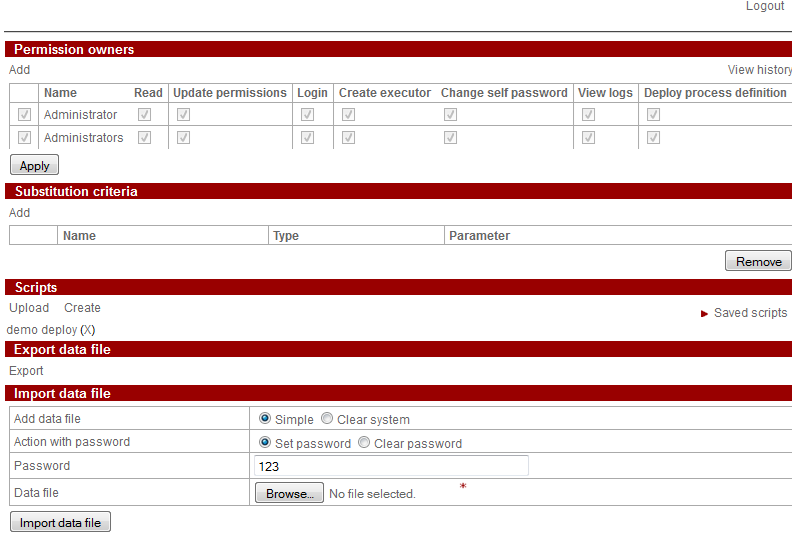ExportDataFile
Data file export and import
RunaWFE Free Workflow System (BPMS) Version 4.5.0
© 2003 - 2015, Consulting Group Runa
© 2015 - 2026, "Process Technologies" Ltd, this document is available under GNU FDL license. RunaWFE Free is an open source system distributed under a LGPL license (http://www.gnu.org/licenses/lgpl.html).
# Description
Since version 4.1.0 on the "System" page it's possible to export/import data file.
Data file contains:
- users, groups and their permission owner settings;
- processes and their permission owner settings;
- relations and their permission owner settings;
- botstations, bots, their tasks and configurations and their permission settings;
Note: Users' and bots' passwords are not included into data file.
In order to export data file click on "Export" link in "Export data file" section.
Use "Import data file" button in "Import data file" section for import after import options are set.
# Import data file options
Add data file
If "Clear system" option is set then all current data will be cleared from the system before the import.
If "Simple" option is selected then nothing is deleted and only new data (that don't exist before the import) will be added.
Action with password
Here you can choose if you want to set or leave empty (clear) passwords for users and bots. If "set password" is selected then type in the default password in the text field below.
Click on "Browse" button to choose data file for import.
When everything is set click on "Import data file" button.
If any error occurs during import then the error message will be printed on the top of the page.