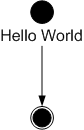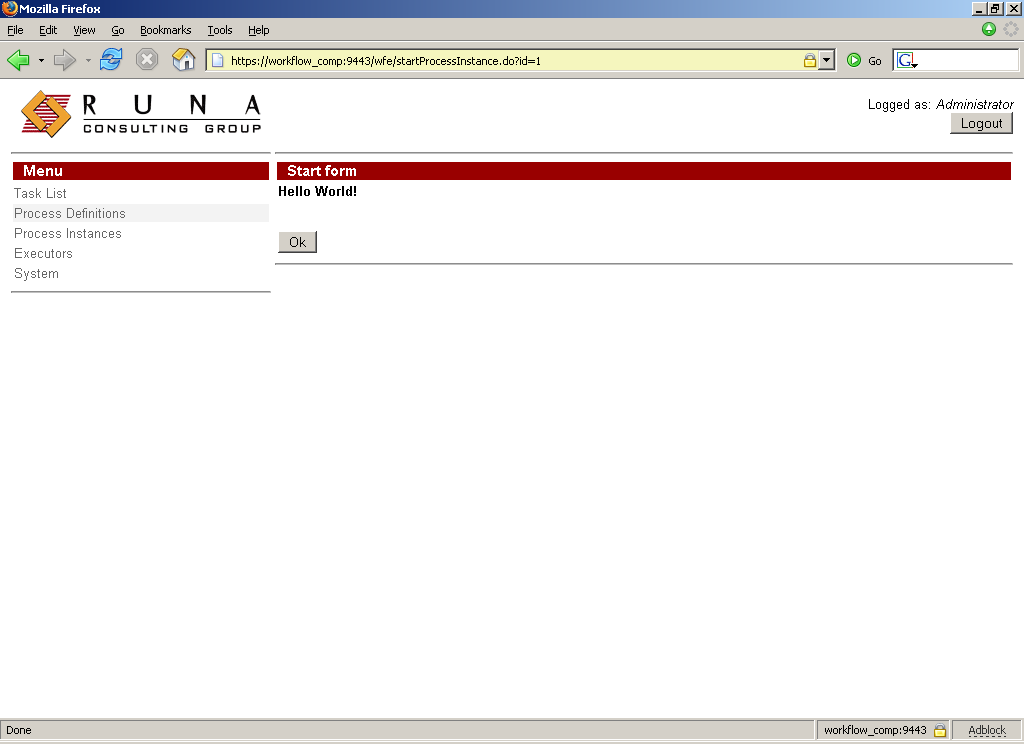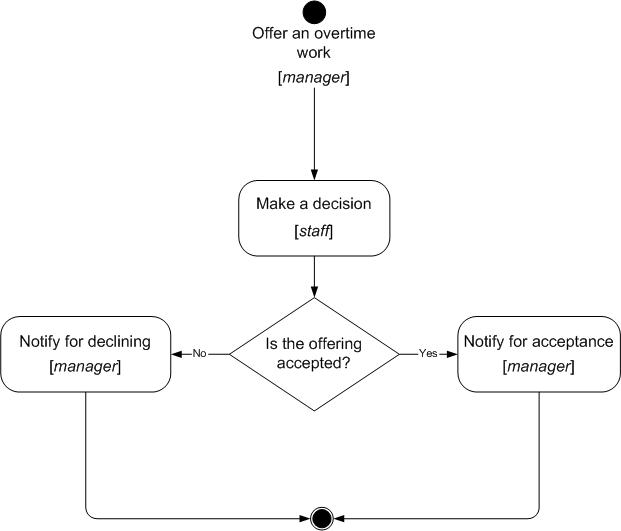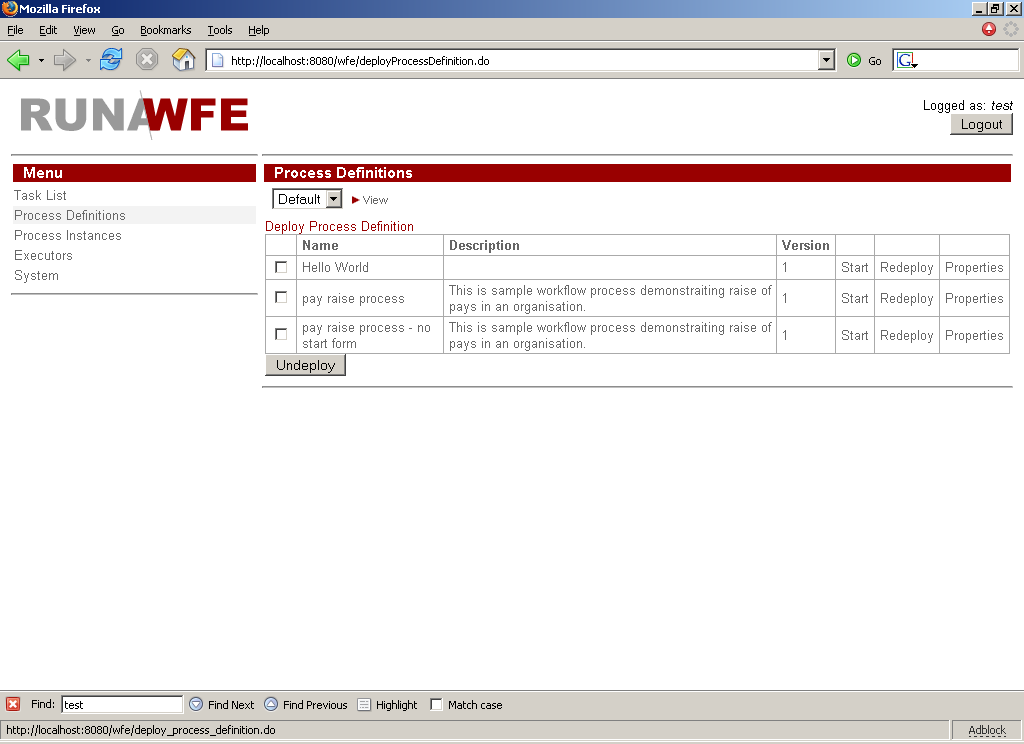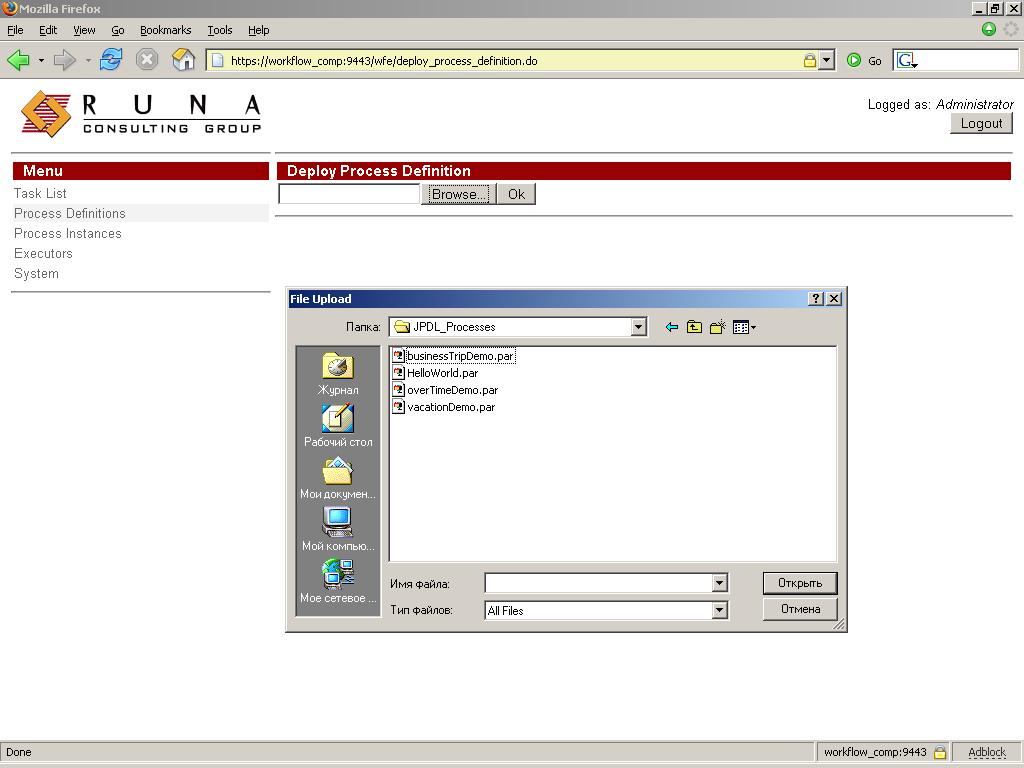WF-system Bp structure
WF-system. Business Processes Structure.
Version 3.0
© 2004-2009, ZAO Runa. RUNA WFE is an open source system distributed under a LGPL license (http://www.gnu.org/licenses/lgpl.html).
Introduction
The workflow language for Runa WFE is jPdl. jPdl language is workflow language of JBOSS JBPM. This document describes how to use jPdl in Runa WFE. Also this document provides a few working examples of business processes, which show how to develop business processes for Runa WFE.
Runa WFE business process description language restrictions
Reference documentation for jPdl language can be found at http://www.jboss.com/products/jbpm/docs/jPdl.
Present document provides details of using jPdl with Runa WFE.
Process archive structure
Runa WFE business process is defined using process archive. This archive is jar archive (usually with .par extension) containing set of XML documents, form files and Java class files. Optionally the .par file may contain image of business process graph (graph.gif) and detailed process description (description).
The file-archive structure:
- processdefinition.xml
- forms.xml
- graph.gif
- description
- Folder: forms
- *.form
- Folder: сlasses
- *.class
processdefinition.xml file located in the root of process archive contain process graph and swimlane definitions.
forms.xml file in the root of archive defines process variables and list of process forms.
Optional graph.gif file is graphical representation of process graph displayed in properties of deployed process definition.
Optional description file contains detailed process description in html format, displayed in list of deployed process definitions.
All form files defined in forms.xml must be present in process archive. It is highly recommended to put all form files into “forms” directory in the root of archive.
If business process contains auxiliary Java classes they must be packaged in “classes” directory in the root of archive. These classes will be loaded by system core during process deployment.
Description of processdefinition.xml
Swimlanes
Runa WFE uses swimlane initializes to determine executors who will execute a process activity. Every activity has swimlane associated with it. Swimlane determines who can execute this activity. This decision is made by mean of swimlane assignment handler. Assignment handler is Java class that returns id of user who can execute activity.
If user queries for list of available activities (via tasklist) the mechanism called orgfunction is used to decide whether user can execute specific task or not. Orgfunction is a Java class that implements logic of organization function. This class generates list of executors that can execute activity. If user is in this list, activity is shown as available in tasklist. Orgfunction class must implement ru.runa.af.organizationfunction.OrganizationFunction interface.
After competition of activity corresponding swimlane is initialized. Swimlane initialization is initialization of special process variable (with same name as name of swimlane) with user id.
Runa WFE uses the following algorithm determine whether activity can be completed by user or not:
- If the swimlane is not initialized, the activity is displayed in tasklists for all users from orgfunction output. When the first user executes the activity, swimlane is initialized for this user id.
- If the swimlane is initialized with user id, the activity is displayed in tasklist for this user only.
There is another way to initialize swimlane. User id can be assigned to process variable with name of swimlane. In this case orgfunction is not needed and swimlane is initialized after variable setting.
To define swimlane it is required to define following elements:
- Swimlane assignment handler, which returns user id who can execute activity. Runa WFE provides implementation of assignment handler (ru.runa.wf.jbpm.delegation.assignment.AssignmentHandler) returning user id for initialized swimlanes and empty string for not initialized swimlanes.
- Orgfunction, which returns list of user ids who can execute activity. Orgfunction must be defined using jPdl assignment delegation configuration with following format: <Initializer Java class>(<parameter>, <parameter>, …)
Runa WFE distribution contains following demo implementations of orgfunction that can be used as reference:
- ru.runa.af.organizationfunction.ExecutorByNameFunction. Parameter is name of executor. The initializator returns user or group of users.
- ru.runa.af.organizationfunction.DemoChiefFunction. Parameter is user id. The initializator returns the chief of this user (demo specific class)
Parameters can be either string constants or process variable value. Variable values must be enclosed in special braces -- ${} (e.g. ${variable name}). In this case during execution orgfunction class receives corresponding variable value.
Swimlane substitution
In addition to orgfunction swimlane assignment there is a mechanism to complete tasks as another user. This mechanism is called substitution and user that performs another user task is called substitute . Substitution allows to define which users can execute task as substitute. To define substitution it is required to define two additional elements (in addition to assignment handler and orgfunction) in the swimlane initializer:
- Substitution criteria – specifies if swimlane substitution is required.
- Substitution function – an orgfunction which returns list of substitute ids if substitution is required.
Substitution criteria is Java class implementing ru.runa.af.organizationfunction.SubstitutionCriteria interface. Substitution criteria accepts the set of parameters similar to orgfunction parameters.
Substitution function is a regular orgfunction i.e. Java class implementing ru.runa.af.organizationfunction.OrganizationFunction interface.
In addition to regular set of parameters (text constants and variable values) both substitution criteria and substitution function accept special parameter which is denoted with '?' symbol. This parameter represents substituted user and calculated at runtime for each swimlane. This parameter can be passed to substitution criteria or substitution function if substituted user is required for criteria or function implementation.
In swimlane initializer orgfunction, substitution criteria, substitution function must be defined in following order: <orgfunction>[;<substitution function>:<substitution criteria>]. Substitution criteria and substitution function can be omitted if no substitution required for swimlane.
Runa WFE distribution contains demo implementation of substitution criteria that can be used as reference:
- ru.runa.af.organizationfunction.AlwaysTrueSubstitutionCriteria, has no parameters and always require substitution for any assigned user.
Description of forms.xml
JBOSS JBPM 2.0 does not define the forms.xml structure. Runa WFE requires forms.xml. The forms.xml consists of single tag <forms>. This tag contains a set of <form>-tags. Every <form>-tag corresponds to activity with a graphical form, or to activity in which variables are initialized.
Tag <form> has three mandatory attributes:
- state – activity name
- file – name of the file, which contains the form.
- type – form type (the only supported type for now is “html”)
If variable is assigned in the activity, the activity must contain variable tag with the following attributes:
- name – variable name (mandatory)
- format – the name of parsing class (optional, default format use variable value as is)
- optional – the variable optionality (by default variable is mandatory)
The complete version of XML Schema for forms.xml can be found in the resource directory of Runa WFE distribution.
Description of *.form files
Every .form file contains the activity form description. The reference form parsing mechanism uses HTML with additional tags <customtag>. These tags are used to display process variable value in the form.
The < customtag> tag have the following attributes:
- var – process variable name
- delegation – name of Java class, responsible for the variable value rendering (must implements ru.runa.wf.web.html.VarTag interface)
Examples of process archives development.
HelloWorld process.
The process scenario:
- At start HelloWorld form appears.
- When the button “complete” is pressed the process ends.
This process has two nodes:
- Start-state
- Stop-state
The content of processdefinition.xml file:
<?xml version="1.0" encoding="UTF-8"?>
<!DOCTYPE process-definition PUBLIC "-//jBpm/jBpm Mapping DTD 2.0//EN" "http://jbpm.org/dtd/processdefinition-2.0.dtd"> <!-- process-definition tag beginning --> <process-definition name="Hello World"> <!-- Swimlane definition --> <swimlane name="requester" />
<!-- Process start point -->
<start-state name="Hello World state" swimlane="requester">
<!-- Transition to the next state -->
<transition to="done"/>
</start-state>
<!-- The state, where process ends -->
<end-state name="done" />
<!-- process-definition tag end --> </process-definition>
The content of forms.xml file:
<?xml version="1.0"?> <forms xmlns="http://runa.ru/xml" xmlns:xsi="http://www.w3.org/2001/XMLSchema-instance" xsi:schemaLocation="http://runa.ru/xml forms.xsd">
<!-- This tag links state with form file -->
<form state="Hello World state" file="forms/HelloWorld.form" type="html">
<!-- No variables are initialized -->
</form>
</forms>
The graph.gif file may contain the following picture:
The HelloWorld.form file content:
<b>Hello World!</b> <br> <br> <br>
The structure of HelloWorld.par is:
File HelloWorld.par
- processdefinition.xml
- forms.xml
- graph.gif
- Folder forms
- HelloWorld.form
Now process archive HelloWorld.par can be deployed into Runa WFE.
Process executing will produce the following task:
OverTime process.
Short description:
Manager offers an over time work to employee. Employee accepts or rejects the offer. Then manager receives the corresponding notification.
All managers are members of group “manager” and all employees are members of group “staff”.
Process designing
Step 1. Process graph designing
Step 2. Variables setting up.
Establish the following variables for the OverTime process:
| Variable | Description | Type | Activity, where initialization take place |
| staff | Employee’s ID | ID | Offer an overtime work |
| since | Date-time since… | Date-time | Offer an overtime work |
| till | Date-time till… | Date-time | Offer an overtime work |
| reason | OverTime reason | String | Offer an overtime work |
| comment | comment | Text | Offer an overtime work |
| staff person decision | employee decision | Boolean | Make a decision |
| staff person comment | employee comment | Text | Make a decision |
Step 3. Task executors setting up
Establish following swimlanes:
- staff person - employee
- manager – manager (chief of “staff person”)
Swimlanes initialization:
| Swimlane | Who initialize swimlane |
| manager | Person, who starts process. (It is supposed, that the only members of group “manager” have rights to start this process.) |
| staff | Members of group “staff”. |
Swimlane – activity mapping:
| Activity | Swimlane |
| Offer an overtime work | Manager |
| Make a decision | Staff |
| Notify for declining | Manager |
| Notify for acceptance | Manager |
Step 4. Graphical forms designing.
Swimlane – forms mapping:
| Activity | Form containing file |
| Offer an overtime work | OfferAnOvertimeWork.form |
| Make a decision | MakeaDecision.form |
| Notify for declining | NotifyForDeclining.form |
| Notify for acceptance | NotifyForAcceptance.form |
The type of every HTML element in a form is determined by the type of process variable in all cases except variable staff. The staff variable corresponds to choice, containing all members of staff group names.
Process archive development
File processdefinition.xml
<?xml version="1.0" encoding="UTF-8"?>
<!DOCTYPE process-definition PUBLIC
"-//jBpm/jBpm Mapping DTD 2.0//EN"
"http://jbpm.org/dtd/processdefinition-2.0.dtd">
<process-definition name="over time work demo"> <description> Over time work </description> <!-- Swimlanes definitions --> <! -- swimlane “manager” definition, (initialization takes place in the start point) --> <swimlane name="manager" />
<! -- swimlane “staff” definition, (initialization takes place in the start point) --> <swimlane name="staff"/>
<!-- Start point -->
<!-- Swimlane manager is initialized by user starting the process -->
<!-- Swimlane staff is initialized with the help of graphical form -->
<start-state name="Offer an overtime work" swimlane="manager">
<transition to="Make a decision"/>
</start-state>
<!-- Nodes -->
<!-- Activity -->
<state name="Make a decision">
<description>Here employee accept or decline over time offer </description>
<!-- Associated with activity swimlane is staff -->
<assignment swimlane="staff" assignment="required" />
<transition to="Is the offering accepted"/>
</state>
<!-- Exclusive choice -->
<decision name="Is the offering accepted">
<!-- The delegation mechanism is used. The transition is chosed with the
help of BeanShell script -->
<delegation class="ru.runa.wf.jbpm.delegation.decision.BSFDecisionHandler">
<![CDATA[
if(Boolean.valueOf(staffPersonDecision).booleanValue())
return "accept";
else
return "decline";
]]>
</delegation>
<transition name="accept" to="Notify for acceptance"/>
<transition name="decline" to="Notify for declining"/>
</decision>
<!-- Activity -->
<state name="Notify for acceptance">
<description>the task is – to get acquainted with acceptance of over time work</description>
<assignment swimlane="manager" assignment="required" />
<transition to="done" />
</state>
<state name="Notify for declining">
<description>the task is – to get acquainted with rejection of over time work</description>
<assignment swimlane="manager" assignment="required" />
<transition to="done" />
</state>
<!-- The end point of the process --> <end-state name="done" />
</process-definition>
File forms.xml
<?xml version="1.0"?> <forms xmlns="http://runa.ru/xml" xmlns:xsi="http://www.w3.org/2001/XMLSchema-instance" xsi:schemaLocation="http://runa.ru/xml forms.xsd">
<!-- Here activity is linked with form, initialized in this activity variables are established, the classes for variables parsing is setting up -->
<form state="Offer an overtime work" file="forms/OfferAnOvertimeWork.form" type="html">
<variable name="staff" />
<variable name="since" format="ru.runa.wf.web.forms.format.DateTimeFormat" />
<variable name="till" format="ru.runa.wf.web.forms.format.DateTimeFormat" />
<variable name="reason" />
<variable name="comment" />
</form>
<!-- Here activity is linked with form, initialized in this activity variables are established,
the classes for variables parsing is setting up -->
<form state="Make a decision" file="forms/MakeaDecision.form" type="html" >
<variable name="staffPersonDecision"
format="ru.runa.wf.web.forms.format.BooleanFormat"/>
<variable name="staff person comment" />
</form>
<!-- Here activity is linked with form. Variables in this form are not assigning --> <form state="Notify for declining" file="forms/NotifyForDeclining.form" type="html" > </form>
<!-- Here activity is linked with form. Variables in this form are not assigning --> <form state="Notify for acceptance" file="forms/NotifyForAcceptance.form" type="html" > </form>
</forms>
File graph.gif
graph.gif is the picture from the section “Step 1. Process graph designing”
Files *.form
File OfferAnOvertimeWork.form:
<table cellspacing="0">
<tr>
<td valign="top">
<table cellspacing="0" bgcolor="#eeeeee" style="border-style:solid;
border-width:1px;border-color:black;">
<tr>
<th colspan="2">
<h3>Offer an overtime work</h3>
<hr>
</td>
</tr>
<tr title="staff">
<td align="right">
Employee:
</td>
<td>
<!-- Special tag, it corresponds to choice, containing the list of group which name is defined with the help of “var=…” construction . The tag returns ID of chosen group member. Tag uses delegation mechanizm -->
<customtag var="staff" delegation = "ru.runa.wf.web.html.vartag.GroupMembersComboboxVarTag" />
</td>
</tr>
<tr title="since">
<td align="right">
DateTime since (dd.mm.yyyy hh:mm):
</td>
<td>
<!--Special tag for working with dates-->
<customtag var="since" delegation="ru.runa.wf.web.html.vartag.DateTimeInputVarTag" />
</td>
</tr>
<tr title="till">
<td align="right">
DateTime till (dd.mm.yyyy hh:mm):
</td>
<td>
<customtag var="till" delegation="ru.runa.wf.web.html.vartag.DateTimeInputVarTag" />
</td>
</tr>
<tr title="reason">
<td align="right">
Reason :
</td>
<td>
<INPUT TYPE="text" NAME="reason">
</td>
</tr>
<tr title="comment">
<td align="right">
Comment :
</td>
<td>
<textarea name="comment"> </textarea>
</td>
</tr>
</table>
Content of files
- MakeaDecision.form
- NotifyForAcceptance.form
- NotifyForDeclining.form
is similar to the content of OfferAnOvertimeWork.form
Process archive structure
File overTimeDemo.par
- processdefinition.xml
- forms.xml
- graph.gif
- Folder forms
- OfferAnOvertimeWork.form
- MakeaDecision.form
- NotifyForAcceptance.form
- NotifyForDeclining.form
After archiving it is possible to deploy process into Runa WFE.
You can find two more complex processes in the Runa WFE distributive:
- VacationDemo.par – vacation
- BusinessTripDemo – business trip
Runa WFE. Deployment.
Go to process menu.
Press deploy process definition[1].
Press browse button to select appropriate process definition archive.
Press Ok button.
After deployment process appears in the process list.
- ↑ Note:In order to deploy a process you must have Process Definition permission on System (can be granted via system menu).