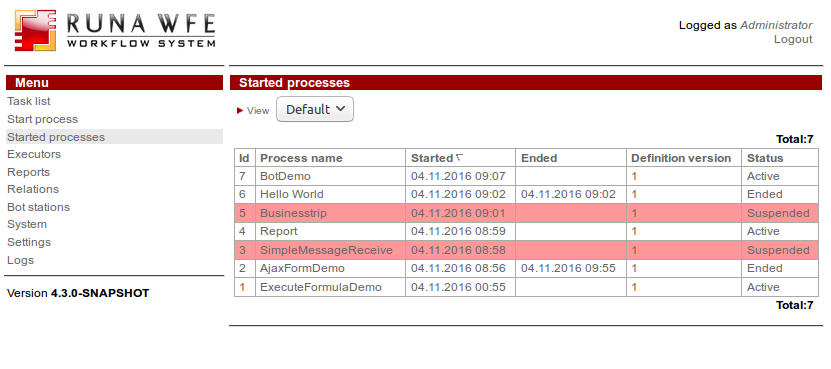Difference between revisions of "BpStates"
doc>Kaja |
m (1 revision imported) |
(No difference)
| |
Latest revision as of 06:36, 23 November 2020
A Guide to BP Example States. BP Suspension/Activation.
RunaWFE Free Workflow System (BPMS) Version 4.5.0
© 2003 - 2015, Consulting Group Runa
© 2015 - 2026, "Process Technologies" Ltd, this document is available under GNU FDL license. RunaWFE Free is an open source system distributed under a LGPL license (http://www.gnu.org/licenses/lgpl.html).
A BP example can have the following status:
- Active
- Suspended
- Ended
- Failed
You can watch its status in the BP example properties (menu entry “Started processes”, BP example properties).
After starting the BP execution it acquires the status “Active”.
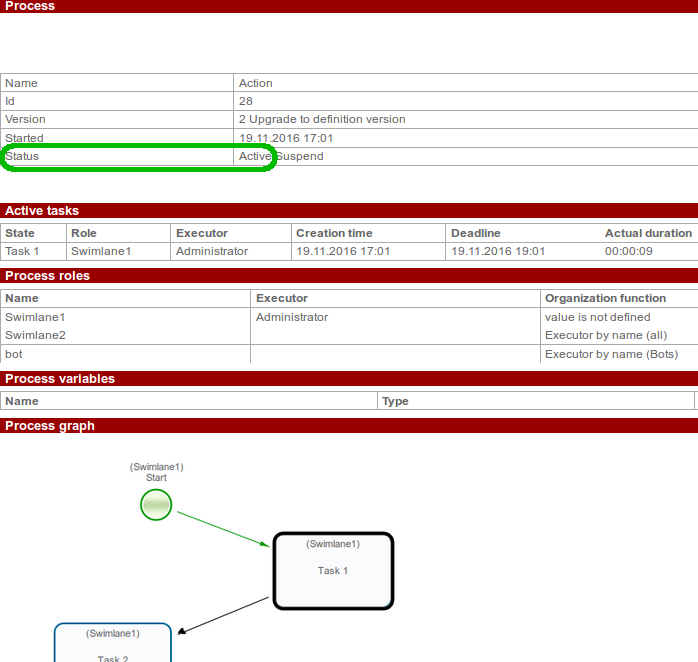
Upon ending or manual stopping (the “Stop” button) the status is “Ended”.
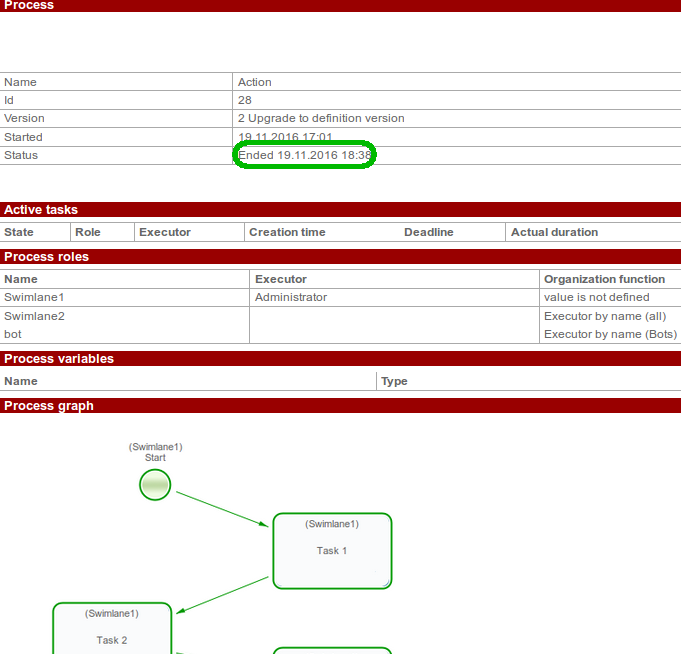
If an error occurs, the behaviour and status of a process depend on transaction settings. (see more at The Behaviour of Transactions When Executing Processes on the Server ).
1). If a “Shared” transaction or a “Default” (not set) variant is used in the node where the error has occurred, then the process will be “Active” and the token will stay in the element (or return to the element), which has started the transaction. (see more at Description - pre 4.3.0)
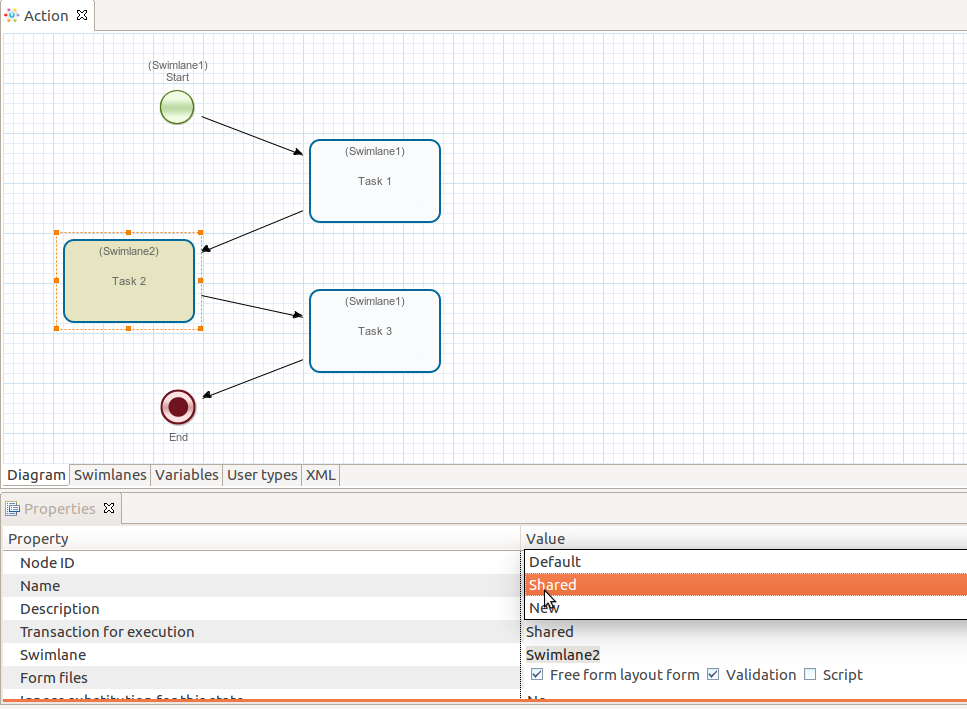
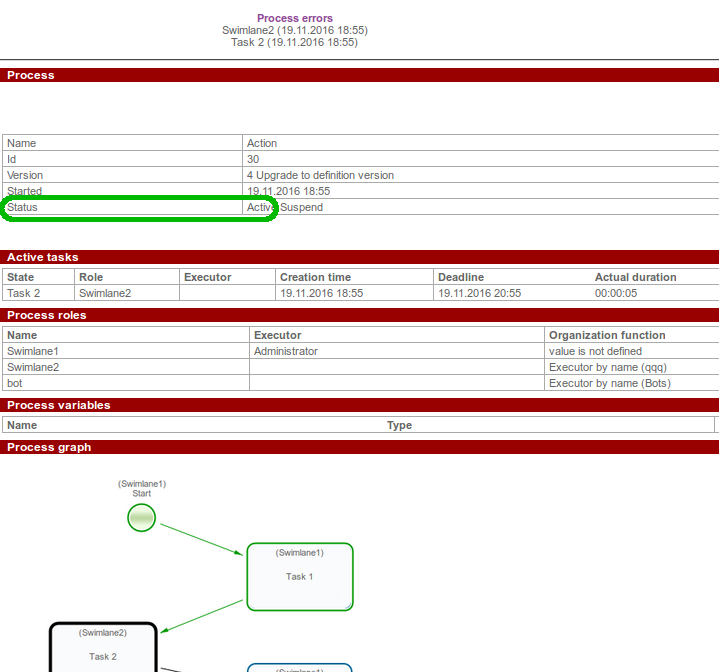
2) If a “New” transaction is used in the node where an error occurred (see more at Transaction boundary configuration in version 4.3.0), then the process status will change into “Failed”, the token will stay in the “problem” node.
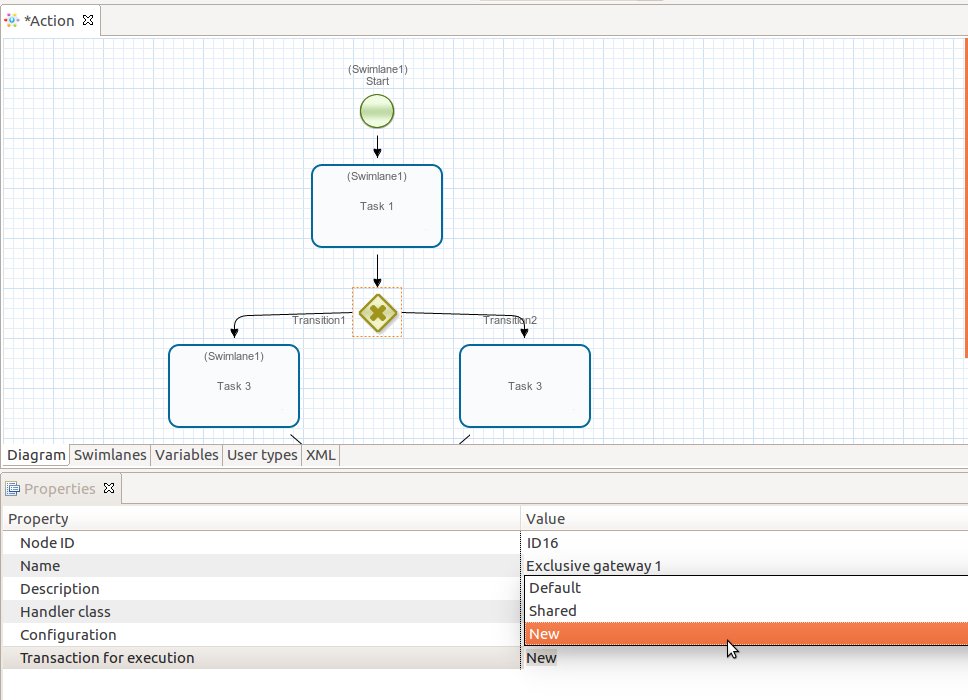
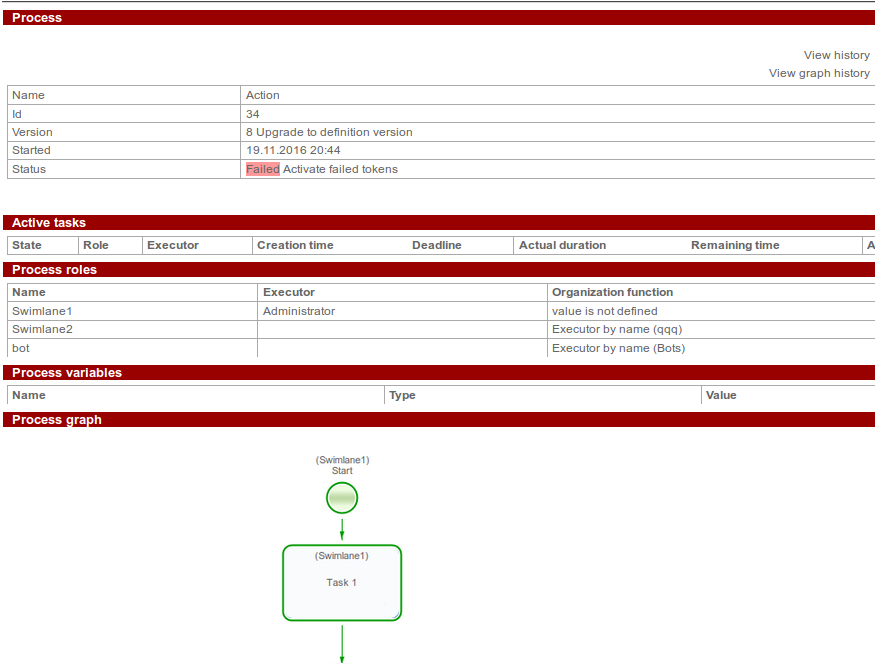
After correcting an error (for example, by altering the process or entering extra data) an administrator can activate failed tokens by means of the corresponding link (available only for users included in the Administrators group).
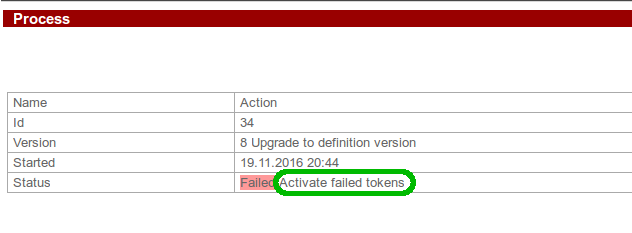
For the users included in the administrators group the links “Activate” and “Suspend” are available in the BP example properties. They are used correspondingly for manual suspension and activation (after suspension) of process execution.
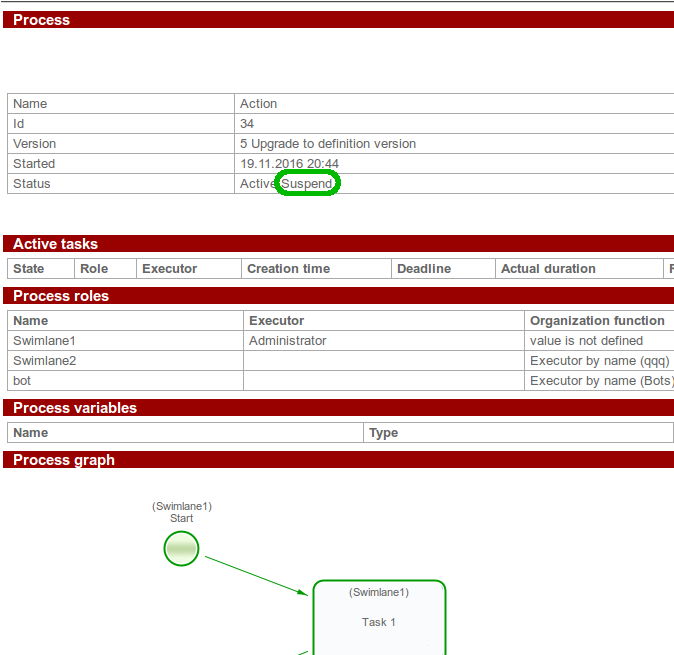
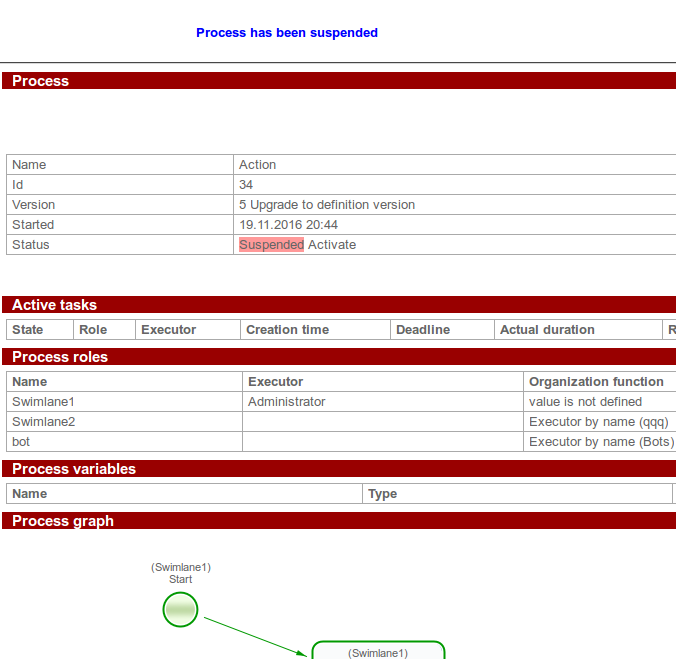
On manual suspension the entire subprocess hierarchy down stops and acquires the status “Suspended”, the same way on activation (status - “Active”).
Aside from BP example properties, you can see status of processes execution in the corresponding column at the “Started processes” page. The examples with “Suspended” and “Failed” status are highlighted in red.